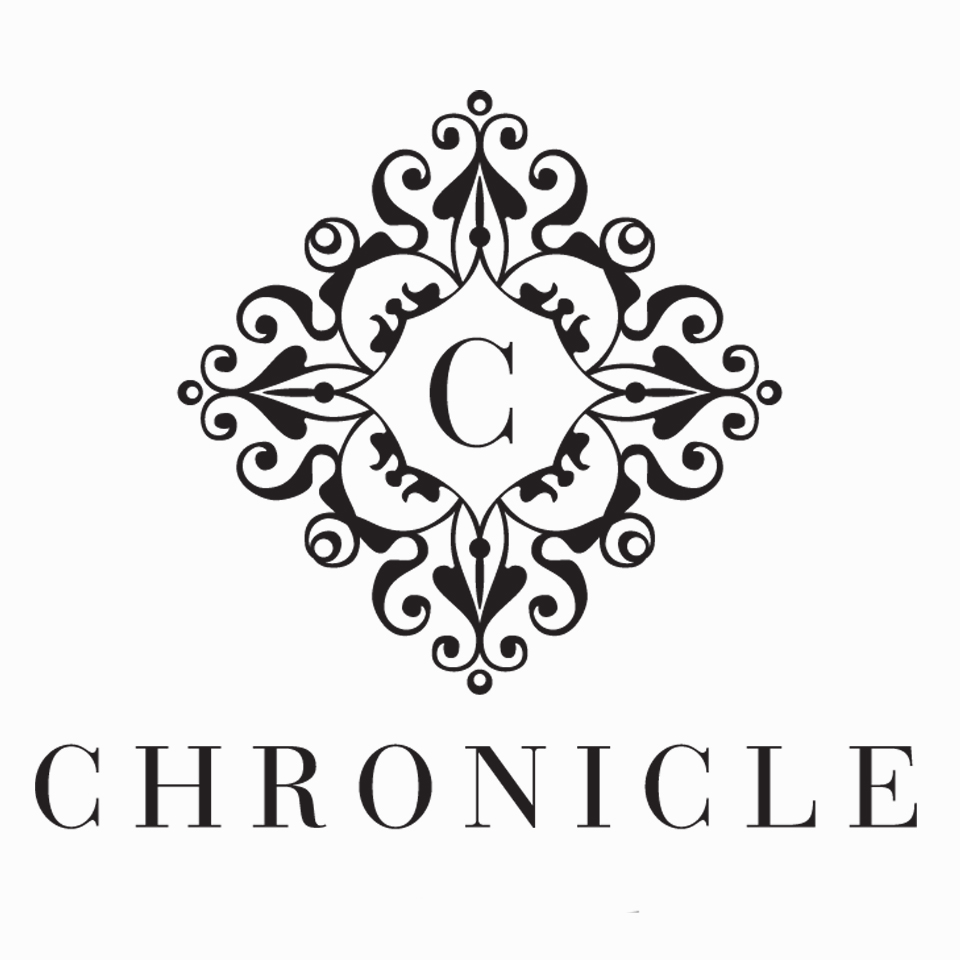Share your Virtual Booth link with family and friends so they can be a part of your wedding wherever they may be. Virtual Booths are browser-based so guests can take photos, GIFs, and bursts (boomerangs) using their devices, without having to download an app.
Wedding Virtual Booth Features
Photo, GIF, and burst options.
Take a photo or upload one from your camera roll.
Send your images via email & text.
Remove backgrounds with AI background removal.
Find all your images in the microsite which will update in real-time.
Social sharing allows users to upload directly to Facebook and Twitter.
Users can add stickers to images for additional customization.
Graphic suites for the event can be created to match the wedding’s look and theme.
Avatars allow you to create group photos.
Create 5-30 second video messages.
The Virtual Booth Experience
Step 1 - Click the booth link provided to enter the booth
Step 2 - Choose an experience - photo, GIF or bursts
Step 3 - Take a photo or upload images from the camera roll.
Step 4 - Enhance user experience and creativity with custom stickers. Users can resize and place stickers anywhere within their image.
Step 5 - When AI Background removal is enabled the background will be automatically applied. Multiple backgrounds can be added for more user options. If background removal is not enabled, images will populate into the image template as they are.
Step 6 - Send yourself your image by email or text, then download to your device or upload to Facebook or Twitter.
Avatar
Users are able to create an avatar of themselves. Once an avatar is created, it can be used by other guests to create group photo’s.
Video Message
Looking for a video guest book? Video messages allow users to create and send 5 - 30 second personalized video messages.
Microsite & Social Sharing
Microsites are online galleries. Images taken during your Wedding Virtual Booth will populate into the microsite in real time. Anyone who uses the Virtual Booth or is given a link to the microsite can view all the images captured with the booth. Microsites and can be made private with password protection.
Have you created a hashtag you want your guests to use when posting? When sharing images within the microsite, users can choose to upload directly to Twitter or Facebook. Hashtags and messages can be automatically applied to an image when images are directly uploaded to their Facebook page from the microsite. Messages can be applied to Twitter.
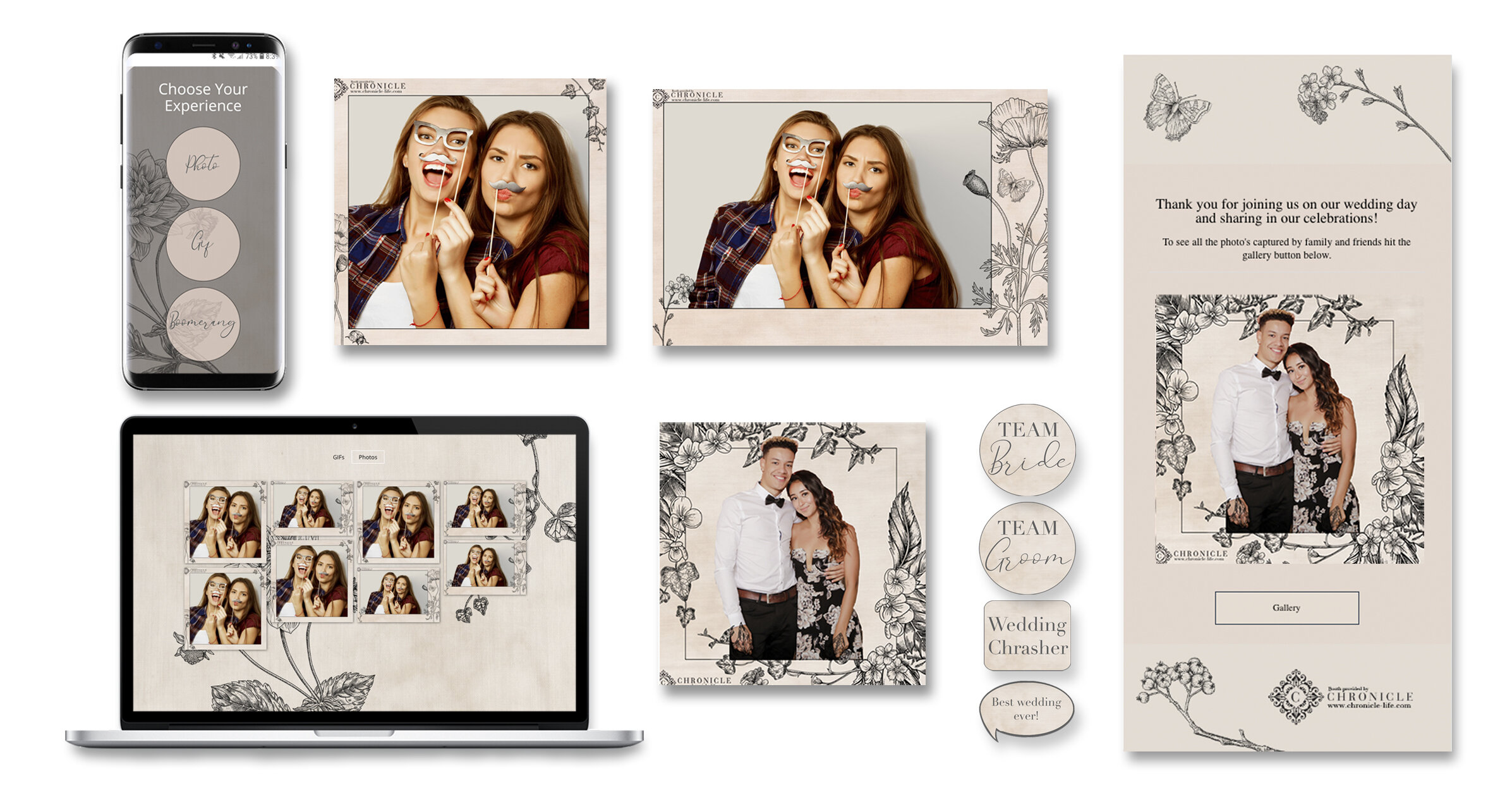















Graphic Suite
A graphic suite is the graphic design of the entire booth experience and includes the image template, experience buttons, stickers, microsite and emails. Choose from one of our pre-designed graphic suites or upgrade and have a custom graphic suite created.
Stickers
Stickers are a fun way for guests to personalize their images. Stickers can be added, resized and be moved around the image.
AI Background Removal
We use artificial intelligence to automatically replace any background. When paired with creative image overlays, AI background removal allows you to create immersive environments. Take guests out of their home and place them wherever you like, in a painting, on the moon or onto colourful backgrounds, your options are limitless.
Frequently asked Questions
What is included in a Wedding Virtual Booth booking?
24 hour run time
Photo, GIF and burst options available
Digital output email or text to guests
Microsite
Choose one pre-created graphic suite
Social sharing
4 Stickers
300 Virtual Booth Credits or 200 AI Background Removal Credits
Additional Options:
Custom graphic suite
Additional run hours
Additional template layout
Additional Virtual Booth Credits
Additional AI Background Removal Credits
Digital file download of all photo, gif and bursts
How do I share the virtual booth with my guests?
You will receive a link to your virtual booth ahead of your event. Copy the link and add it to your wedding website, emails and text messages. QR codes are also a great way to share the booth on site, add the link to a QR code and place a sign on the receiving line table or menus.
What are credits and how do they work?
Virtual Booth Credits - 1 credit is equal to 1 photo, GIF or Burst session. Example: If a photo or GIF template has 3 images, 1 credit will be used per session.
AI Background Removal Credits - 1 credit is equal to 1 image background removed. Example: If you have a photo or GIF template with 3 images, 3 credits will be used per session.
300 virtual booth credits or 200 AI Background removal credits are included in your Wedding Virtual Booth hire. Your virtual booth will run for a predetermined length of time or until the credits run out, whichever comes first. If you have an event with a large number of participants or use templates with a number of images with background removal, you can upgrade with additional credits.
How do we book our Wedding Virtual Booth and what is the payment schedule?
Step 1 - Hit the “Request a Quote” button below and fill out the form. You will be contacted with date availability and a 3-day reservation hold.
Step 2- Review the quote, sign the contract and submit the retainer. The remaining balance must be paid in full 30 days prior to your event date. That’s it, your all booked!
If you are booking your booth within 30 days of your wedding, the full amount for the booth will be required upon booking.