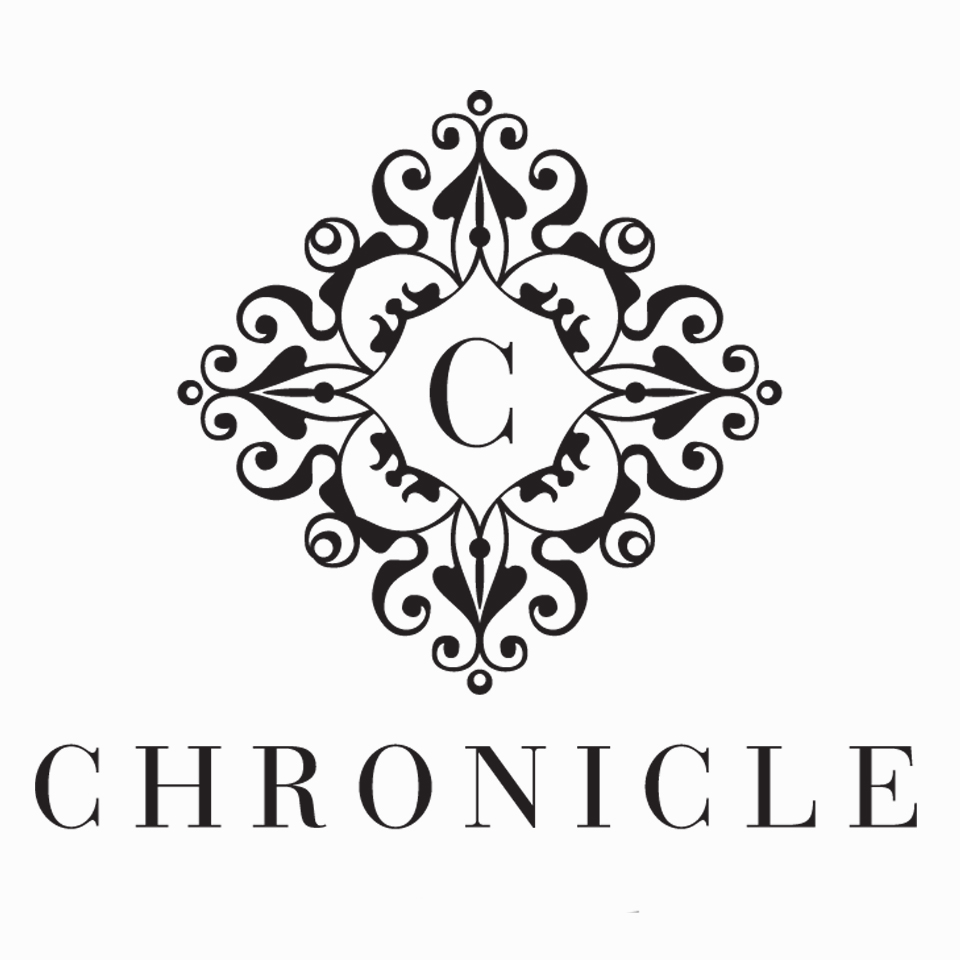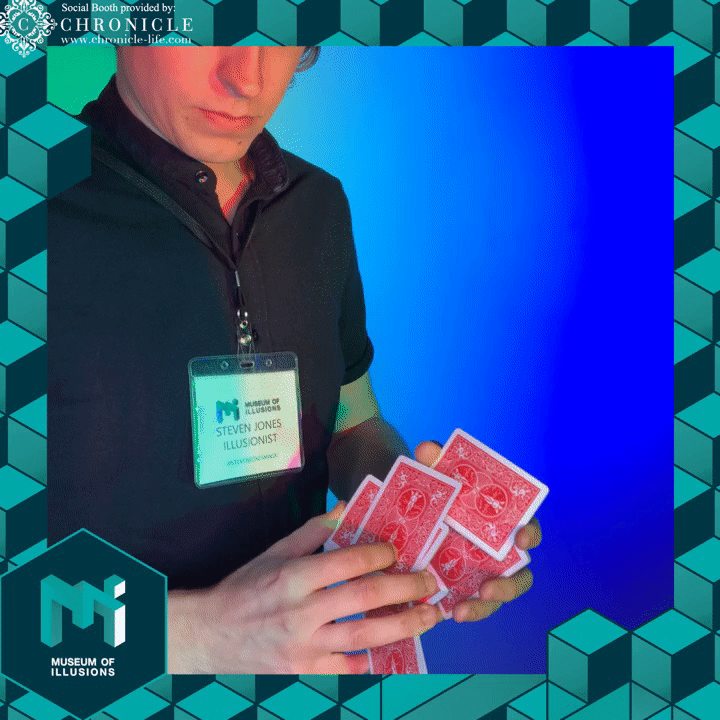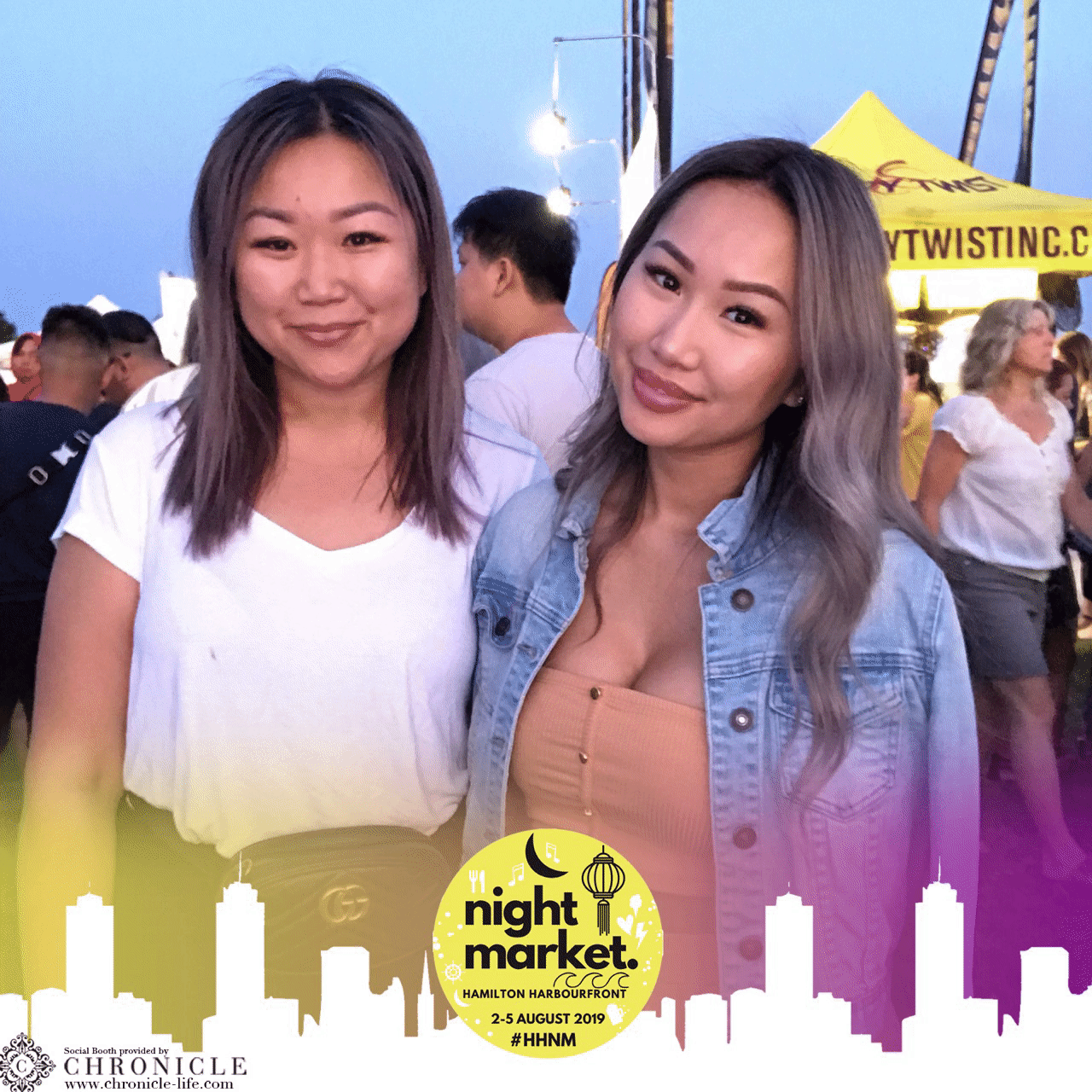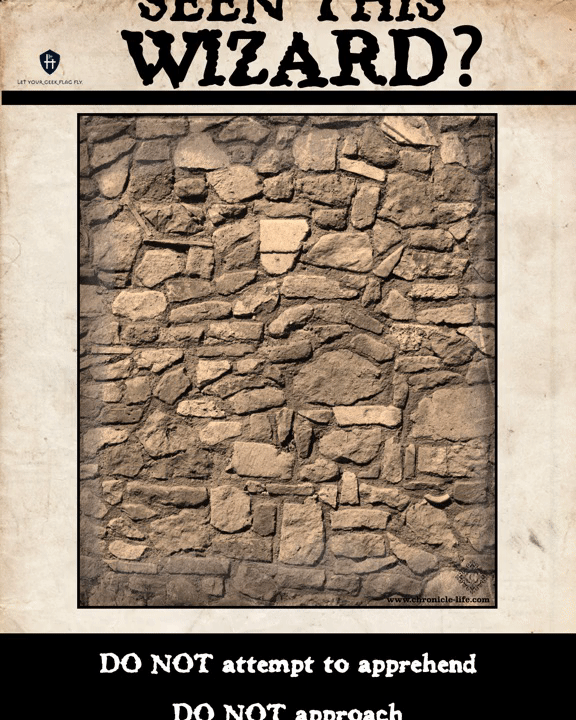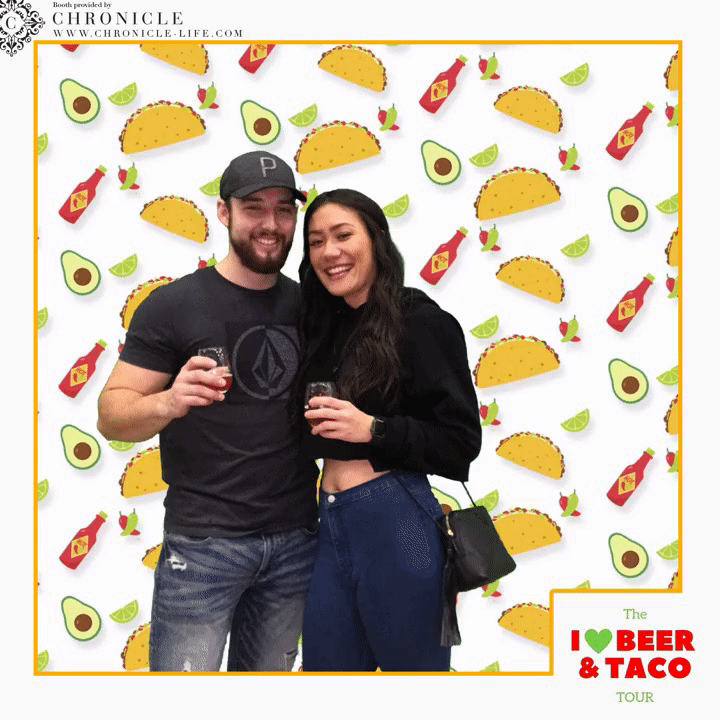CREATING FUN SHAREABLE PHOTO BOOTH EXPERIENCES IS OUR JAM!
The Social Booth
Hands free booth activation is here! Guests can now control their sessions by scanning a QR code and activating the booth with their phone.
The Social Booth is an unattended drop off photo booth. On its own the booth takes up a minimal amount of space and provides your guests with fun digital content they can send to themselves on the spot!
Photos, Gifs & Bursts
If a picture is worth a thousand words than GIFs and bursts are worth a million. Photos, GIF’s and bursts experiences are all available options during your Social Booth.
GIF from Night Market
A standard GIF consists of 3 or 4 images looping together non-stop to create an exciting stop animation video. GIFs are automatically generated after photo-taking for instant sharing.
Burst from THEMUSEUM
Bursts are fun, dynamic, and in high-demand right now. They work by taking a quick burst of photos, which are then stitched together to create a looped video clip that plays forward and backward over and over.
Gallery
The gallery contains all the images created in your Social Booth. Following a session, the images will populate into the gallery in real-time. A link to the gallery is added to the text or email when guests send themselves their images after their session. Guests can view and download any of the images in the microsite. Microsites can be password protected if you prefer to keep the gallery private.
Microsites are designed to incorporate your event look or theme.
Digital Props
The Social Booth has a variety of digital prop to keep your guests laughing all night long. Digital props can be customized to your events theme and can be used with photos, GIFs and bursts.
Green Screen
Create immersive environments using green screen.
Premium Backdrops
The Social Booth does not come with a backdrop however you can upgrade your rental to include a premium backdrop, we have plenty of options for you to choose from.
Frequently Asked Questions
What is included in a Social Booth booking?
Up to 4 hour run time
Digital output e-mailed or text to guests
One layout for photos, GIF’s and burst
Online Gallery
Additional Options:
Green Screen
Additional booth hours
Custom animations - Attract screen, image overlay, buttons
Additional image layouts
Animated overlays
Booth wrap
Digital props
Premium backdrop
Sessions available for digital download
Upgrade and include a Virtual Booth with your Social Booth booking. Images taken with both the Social Booth and Virtual Booth will use the same templates and populate images into the same microsite.
What are some of your requirements for the Social Booth at a venue?
The Social Booth is a self-contained standing unit, which takes up a minimal amount of space. The unit itself take up the same amount of space as a standing adult and we recommend a minimum of 4 feet in front of the unit for guest interaction. If you choose to use physical props and a backdrop, the minimum space required is 10x10x10 feet. A standard electrical outlet within 10ft of the booth is needed and ideally is NOT shared with any power-hungry devices.
When do you set up?
We arrive for setup approximately 1 hour before the booth start time.
What kind of events do you service?
Weddings, Bridal showers, Corporate activations, Festivals, Fundraisers, Charitable events, Christmas parties, Graduations, Birthdays.......just about anything!
How do I secure my booking and what is the payment schedule?
Hit the "Create a Reservation" button below. You will be contacted with date availability and a 3-day reservation hold. Everything can be done via e-mail, so it’s super easy.
Follow the step above. Once the contract is signed and the retainer is received, the Social Booth is booked!
The retainer can me made through Paypal’s online secure credit card processing system. Paypal is internationally recognized as being a safe and secure way to make online payment transactions. E-transfers are also accepted.
You can choose to pay the remaining balance in instalments or all at once, as long as the remainder is paid in full 30 days prior to your event. If you are booking within 30 days of your event, the full balance is required to book the date.